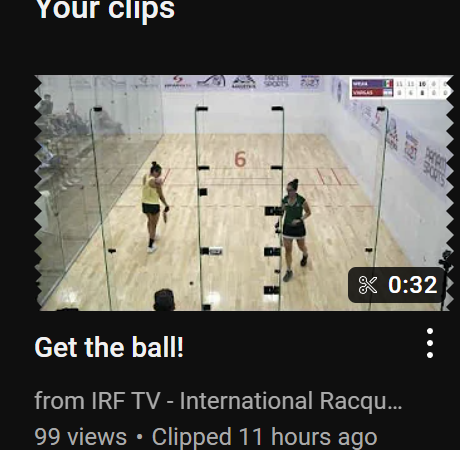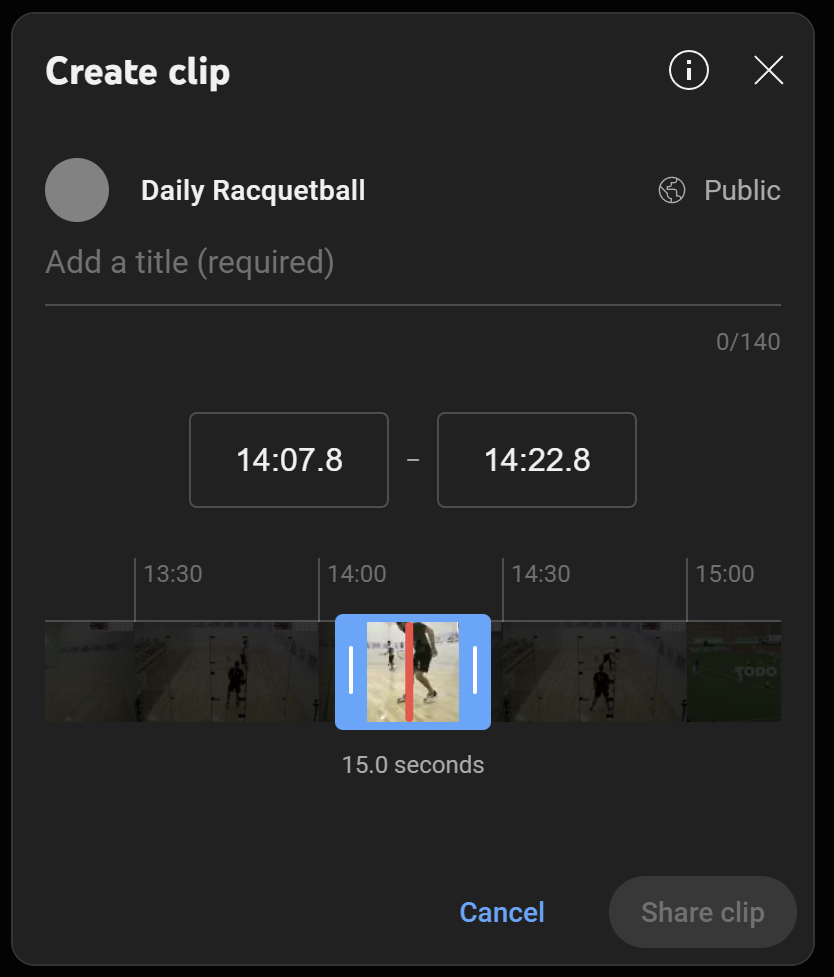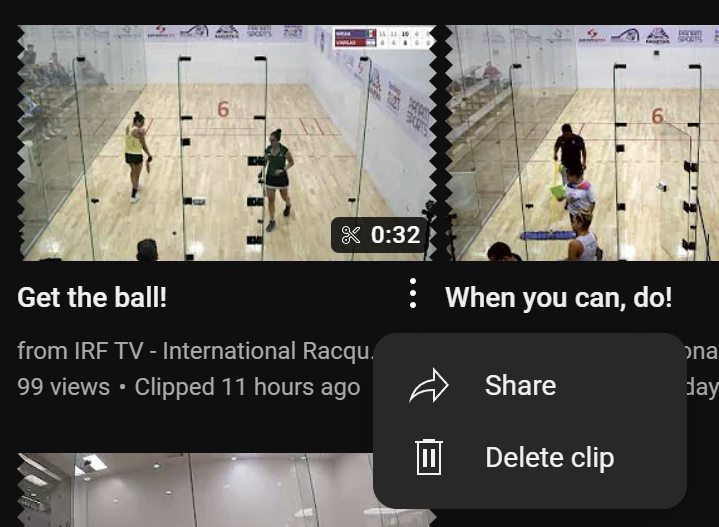Some of the most shared and viewed racquetball videos on YouTube, are individual rallies posted as the “Rally of the Day”, or “Rally of the Match”. Los Cab Racquetball / Marina Monday Racquetball is one of the most well known sources of these short clips. Daily Racquetball has completed a few of these as well, for the LPRT and the IRT, primarily. In the past, the best way to create these clips was to download the broadcast of the entire match, then use a video editing tool to crop out the rally that was of interest. I wrote an article about that process back in September of 2016.
YouTube has figured out that short clips gain attention. They have introduced a new feature called Clips, that allow you to make a short clip from most anyone’s video. The original video producer/uploader/channel can turn off that function for specific videos or for their entire channel. At this time, all of the big racquetball broadcasters have left this setting enabled, so you can grab clips and share them at any time.
If the clip is in the middle of the video, the viewer can then click thru to see the whole video on YouTube.
As mentioned back in 2016, short videos are the best way to showcase a player or an instance of a player’s athleticism. I would recommend starting to make use of this functionality to all players that are seeking or benefitting from sponsorship. It would also be good for state organizations or tournament directors/organizers to use in their marketing for upcoming events.
I have written more than once that out of sight is out of mind. Amateur players should make use of this free functionality from YouTube to help spread a new awareness of racquetball to all of their social media friends, coworkers, and family.
The rest of this article will discuss how to get those clips created as well as embed a few of the ones I have clipped with this new feature.
This can likely be done in the YouTube app on your phone. The steps here are taken on a PC, in Chrome.
One option, is to use the Pause button to check the time of the video at the beginning and ending of the rally. This isn’t required.
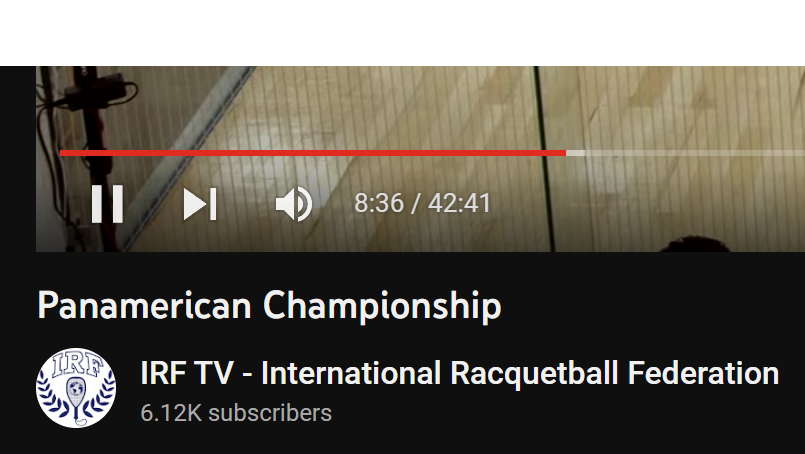
1) Click on the Clip button when you reach the end of the rally you want. This will pop open a new section on the right, and will automatically grab the last 15 seconds of the video.
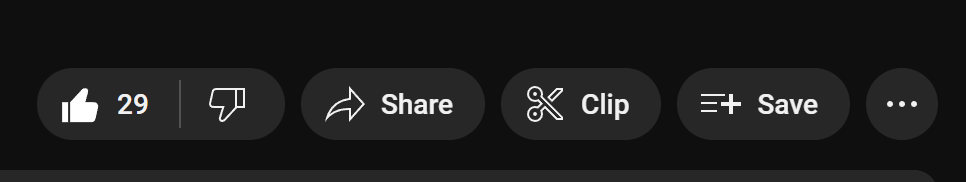
2) YouTube will begin looping that 15 second clip, so that you can see what you have captured. You can use the blue bars to adjust the starting and ending times of the clip, and it will continue to loop.
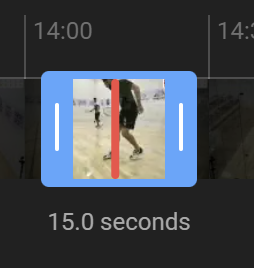
3) Once you are certain that you have the clip that you want, add a name, and then click on Share Clip.
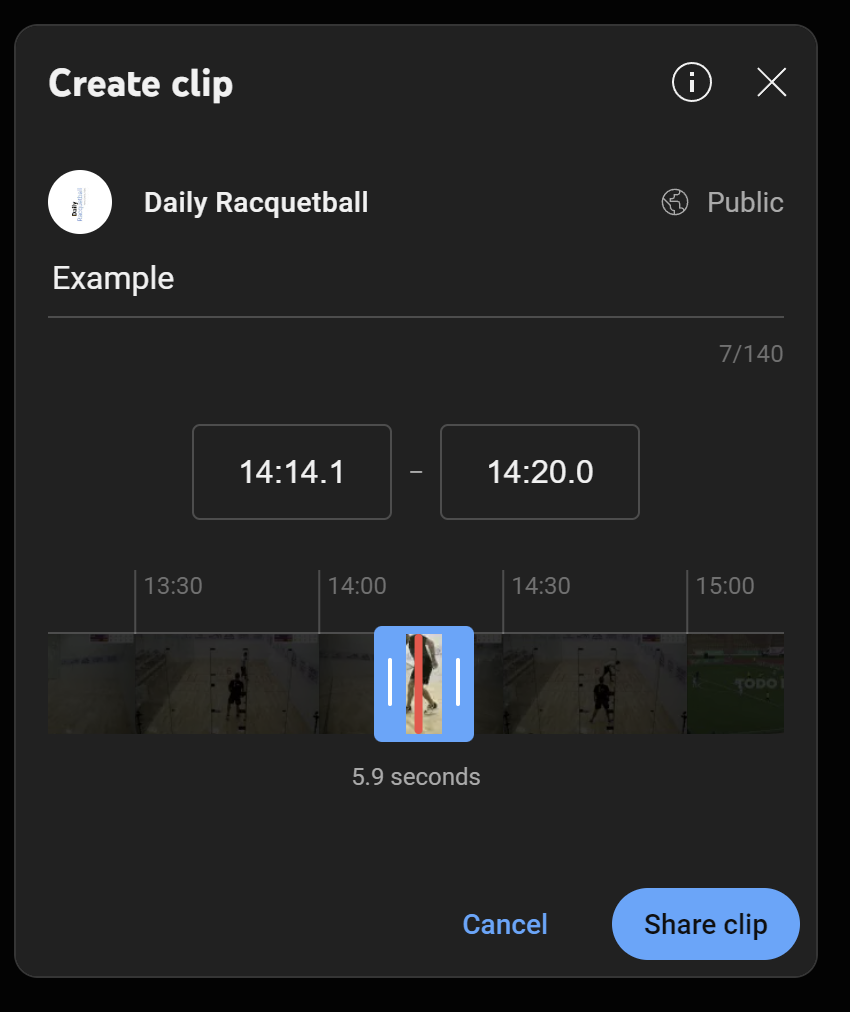
4) You can post this link anywhere that accepts links, like Twitter, Facebook, Reddit, etc.
You can also review the clips you have already created, by visiting https://www.youtube.com/feed/clips.
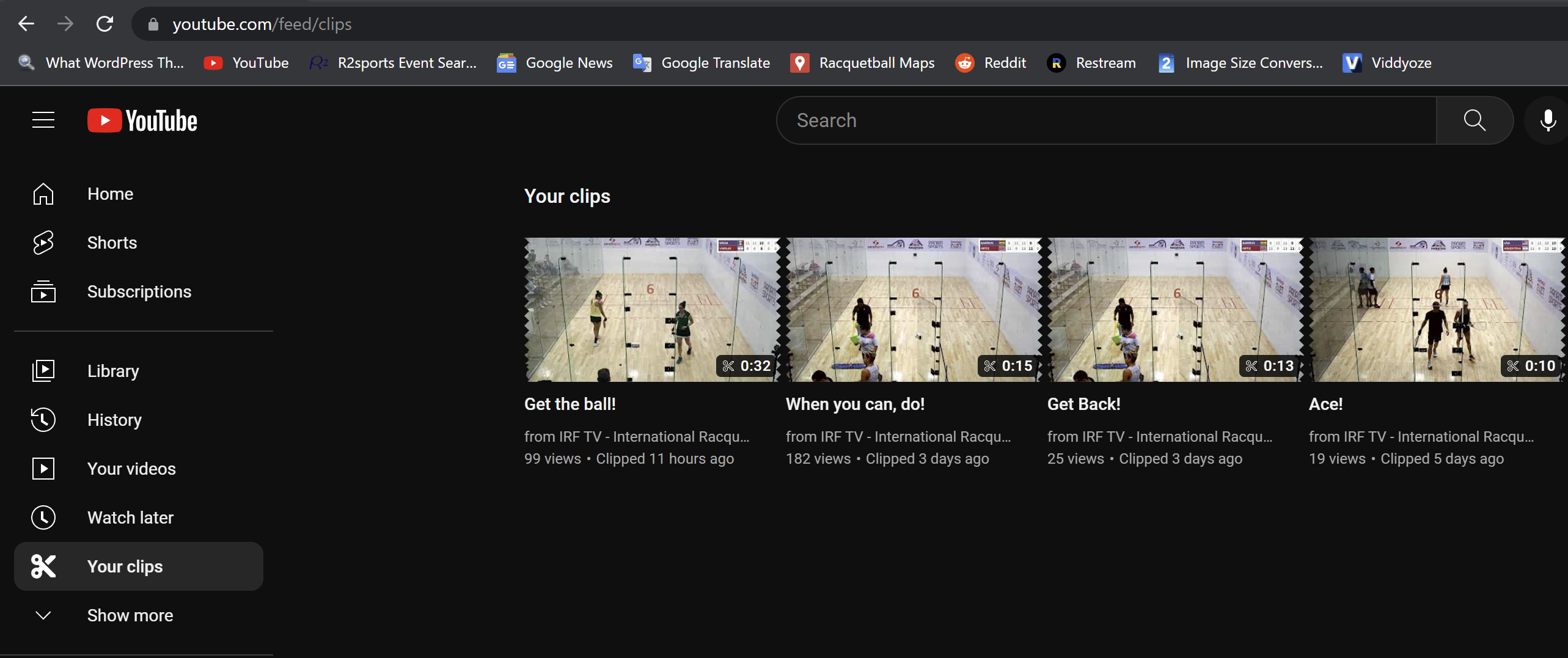
1) To reshare an existing clip, hover your mouse over the thumbnail, then click on the white dots that appear to the right of the name you gave it.
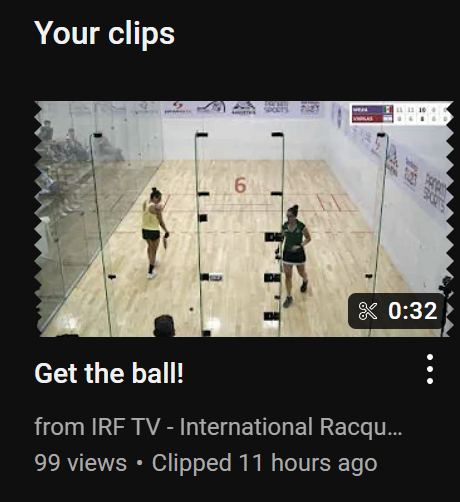
3) You can share directly from this pop-up, or you can choose Embed, and then copy that code onto a website.
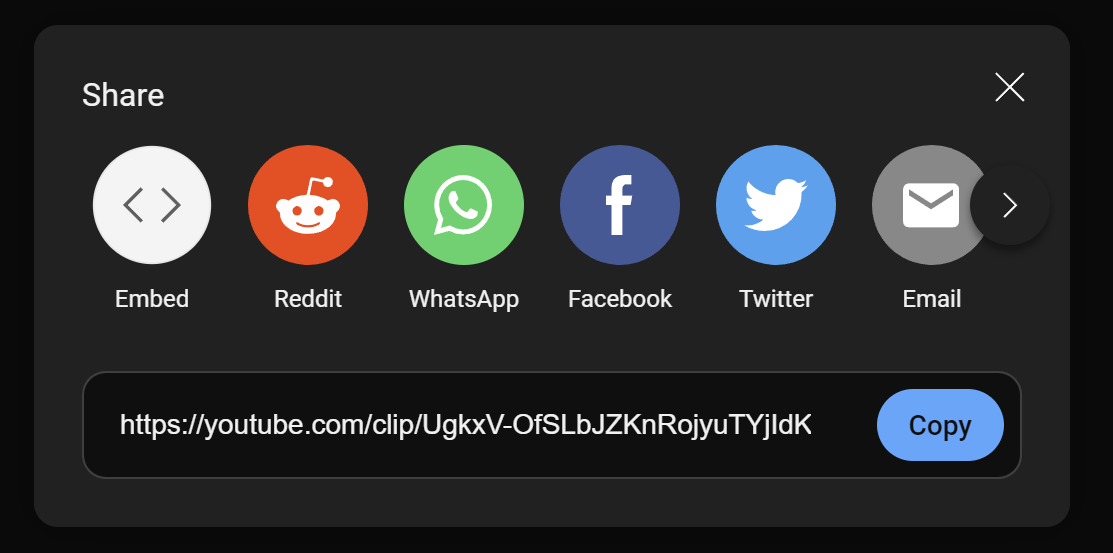
Here are three example clips I did during the IRF’s 34th Pan Am Racquetball Championship event in April of 2023.
Let me know if you have already used this feature of YouTube or if you think you might start using it going forward!
![]()