One of the things that racquetball could really use, is more short video clips of the pros in action. If the tours don’t have staff or time to create these videos, then the players might get permission to sample the existing broadcasts for video clips to put on their social media streams.
{Don’t use these tools to copy video you don’t have the rights to! Digital theft is still theft!}
With a prior employer, I made many video tutorials for the software we developed in house. These tutorials would then be used to train the support, sales, marketing, and training teams about the new features of the software. When I did tutorials for that company, we used Camtasia Studio from Techsmith.
http://shop.techsmith.com/store/techsm/en_US/buy/productID.289432000
At $300 per license, it is a bit out of reach for most racquetball professionals.
TechSmith has a very similar product called SnagIt, at $50 per license, that is what I would use today to capture short clips from YouTube.com video or Livestream.com video of my racquetball matches if I was a racquetball pro or if I worked for a pro tour.
https://www.techsmith.com/download/snagit/
SnagIt does come with a free 15 day trial, so a player could experiment with it and see if they were able to get what they wanted from it without any monetary investment. It also has a number of tutorials to help the new video editor get off to a good start.
https://www.techsmith.com/tutorial-snagit-13.html
TopTenReviews.com appears to agree with my assessment of SnagIt, marking it the best product they tested out of the 10 they reviewed.
http://www.toptenreviews.com/software/utilities/best-screen-capture-software/
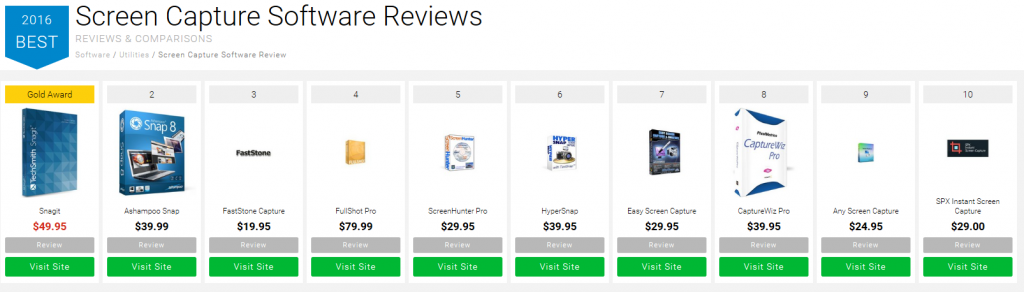
TechSmith is the same company that makes Coach’s Eye, which you may have seen used by Fran Davis or Cliff Swain.
https://www.techsmith.com/coachs-eye.html
I spent ~15 minutes installing it and then watching Carla Munoz’s match against Rhonda Rajsich to compile the video below. With over two hours of playing time, it is hard to choose just the best rallies to focus on, so I simply chose some that Carla served and scored on.
One of the biggest benefits of SnagIt is the fact that you don’t need the original video on your system at all. Capturing the video output from Livestream.com or YouTube.com can be done directly with the video playing in your browser. The video above was made on a Surface Pro 3 with no dedicated video card and 8 GB of RAM. It looks almost as good as the original broadcast does.
For comparison, here’s another video made on the same PC with clips from YouTube videos of Cristina Amaya, mostly at IRF events.
Would you use a different video capture and editing tool? If so, which one, and why? Hit me up via the Contact form.
![]()