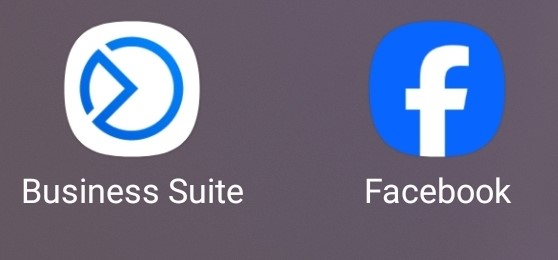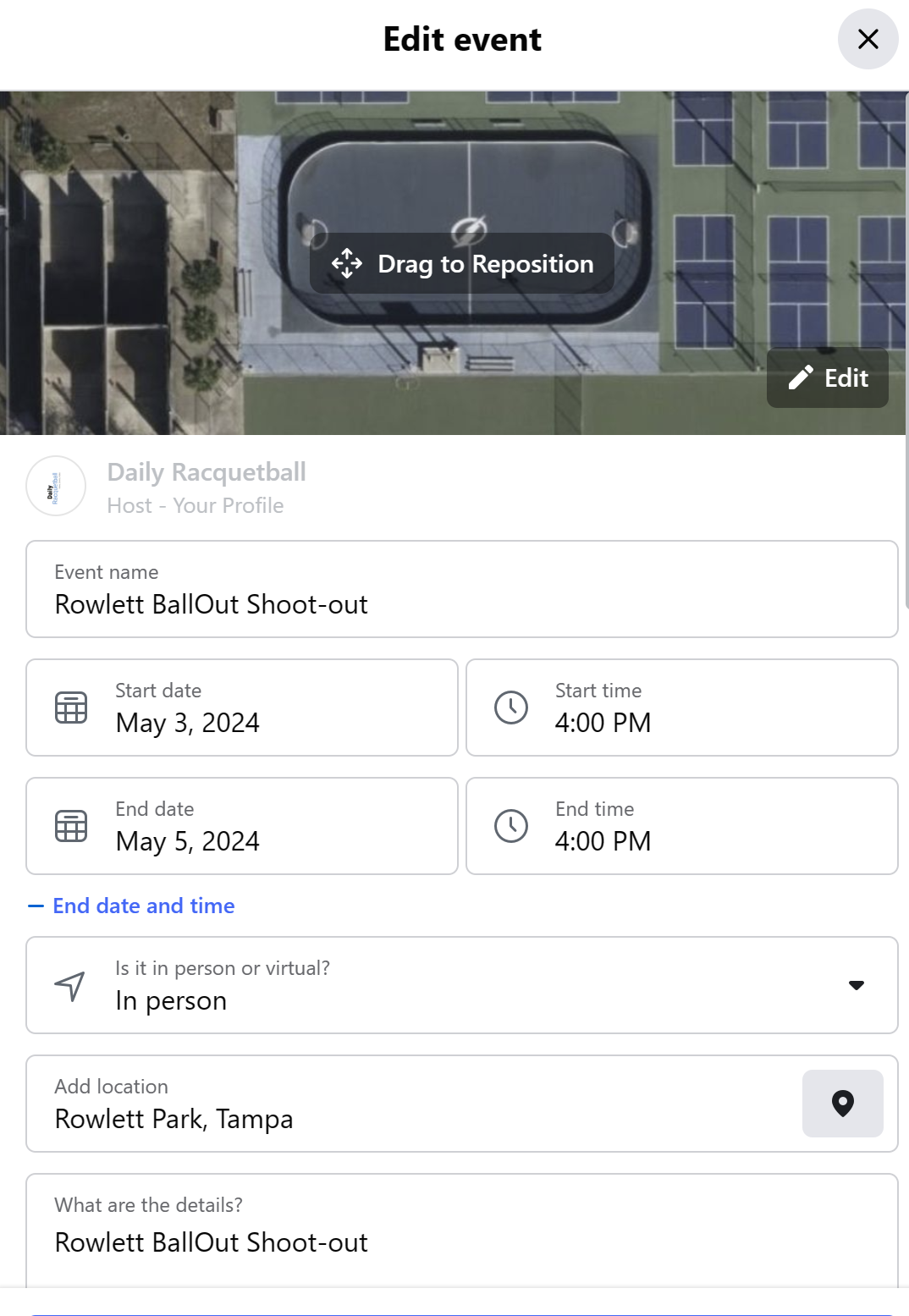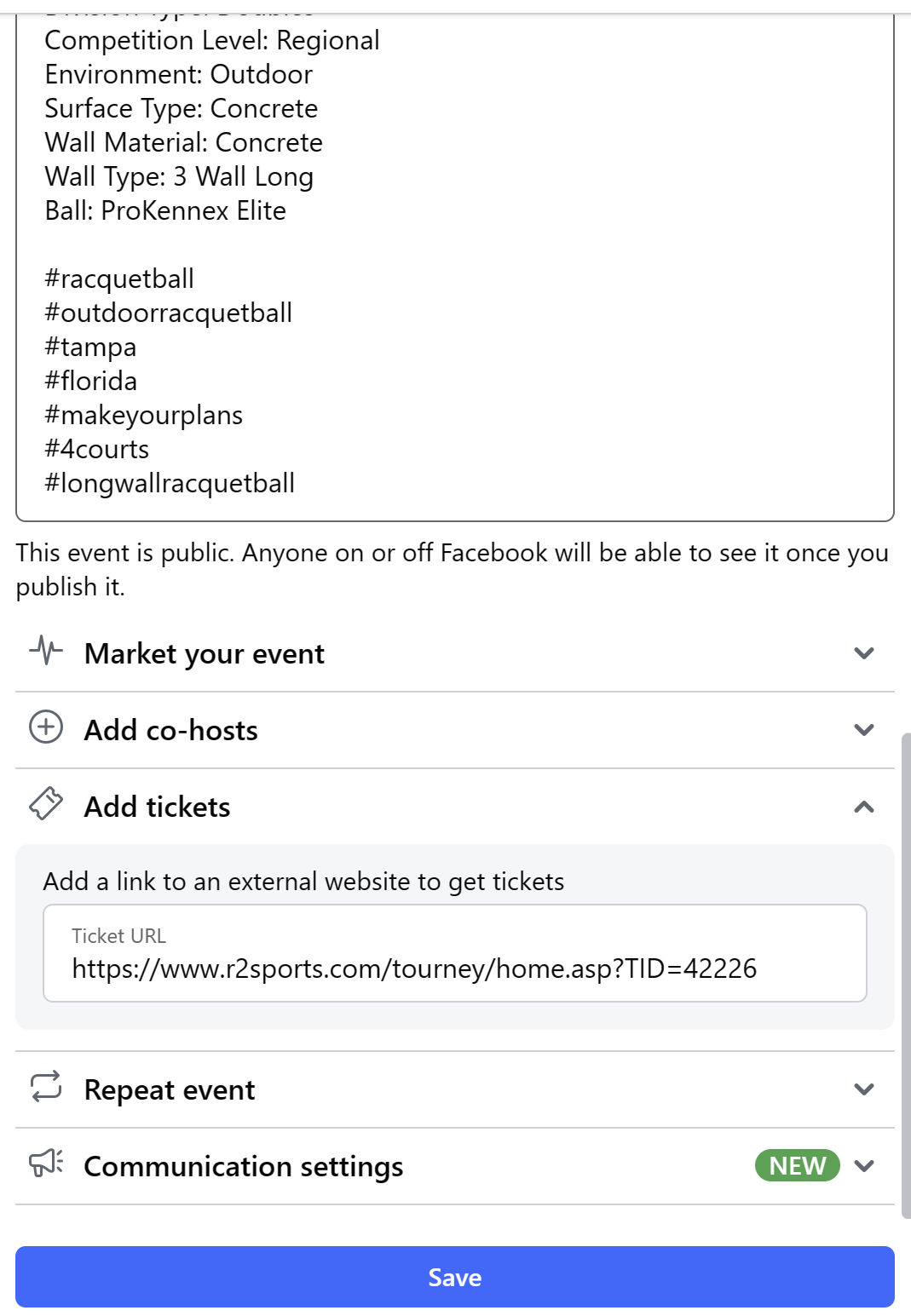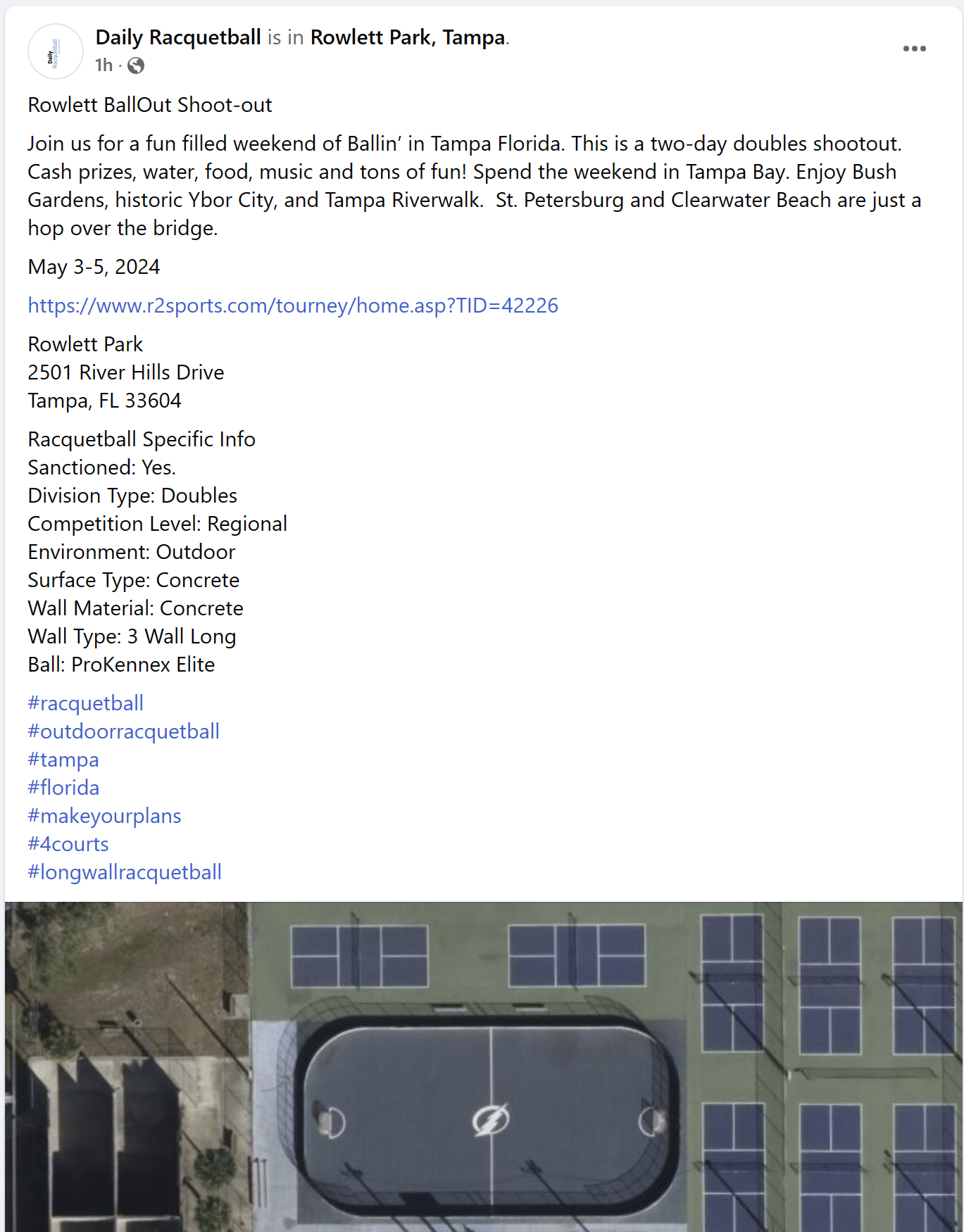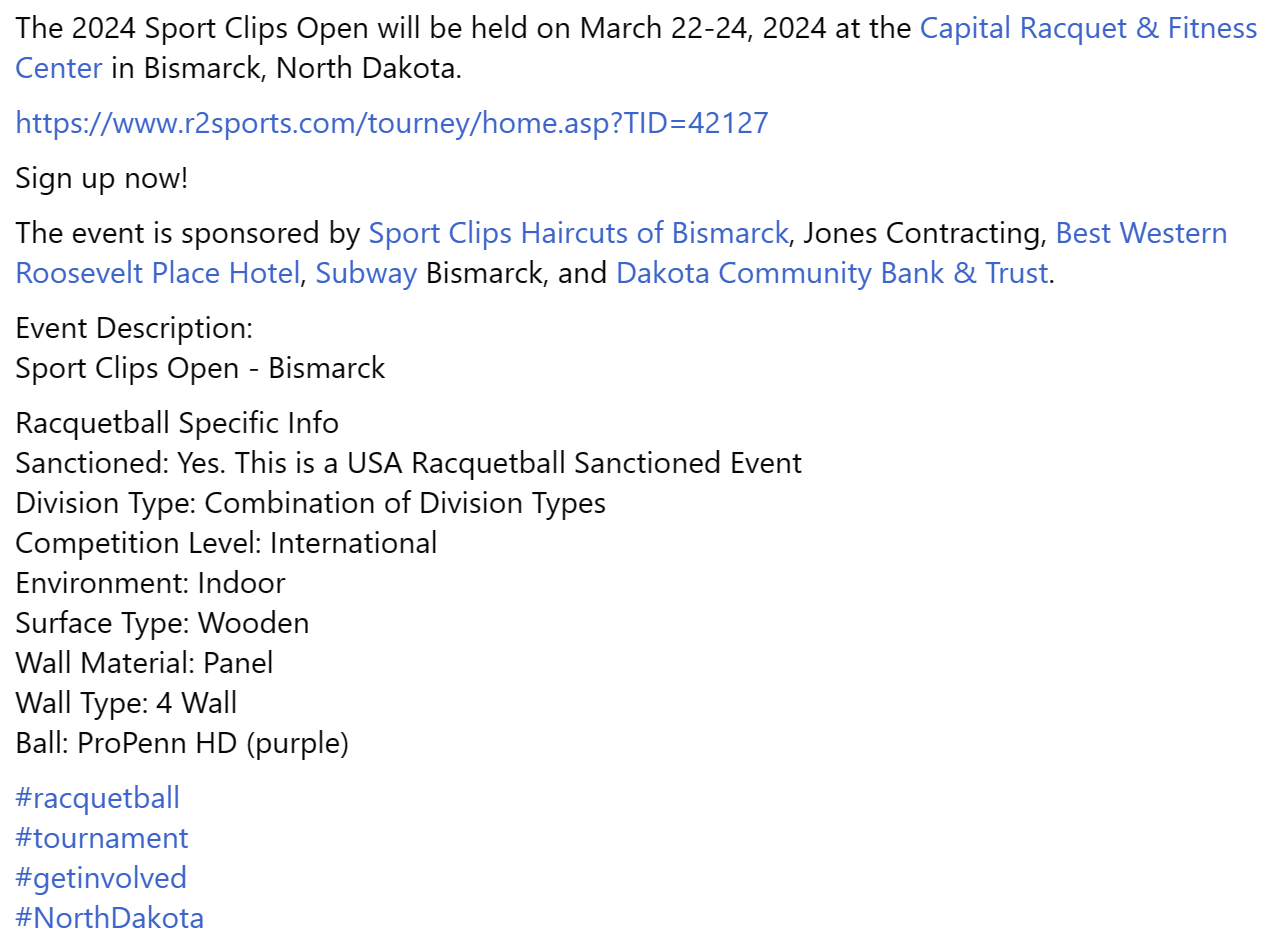There are a number of things to consider when deciding to promote a new racquetball tournament on Facebook. This post will discuss a few of those and will for the most part ignore the paid promotion parts of Facebook, as neither tournament director had any budget to reach a larger audience with their posts and they were running the events from their personal accounts, not from an Event Page or Association Page. I do personally recommend spending for ads on Facebook, about the amount that 2 new entries would bring in, if your event has not historically sold out without ads and you have sufficient lead-time for the ads to convert (~4 months), but that is an entirely different post.
R2 Sports
The first thing to consider is how complete your R2 Sports page is, and what you can add that would help someone make a decision to attend. The best R2 front page examples are from Florida Racquetball and USA Racquetball.
Example 1 FRA: https://www.r2sports.com/website/event-website.asp?TID=40805
Example 2 USAR: https://www.r2sports.com/tourney/home.asp?TID=41607
Most of the items that they list on the front page can also be found on the additional tabs of the event, but there is no reason to make your customers work extra to get the information that you are looking to provide. Take the time to make the front page as complete as possible. Discuss parking situations, hotel recommendations, ball types used, wall type (panel, concrete, etc.), ball color, deadlines, refunds, contact info, rule set used, eligibility for different divisions or multiple divisions, etc. Basically, anything that has ever been asked of you about an event should go up on your front page when you setup the R2 event.
Once you have detailed the R2 site in a manner that answers as many questions in advance as possible, add a logo or a group photo at the location at the minimum. R2’s search results look much better with that logo or photo in the results. Plan on using that logo or photo in your Facebook promotion as well. (Do not use photos of professional players that are not attending your events. This is false advertising and hurts the trust players have in your event.)
Facebook Event
The next thing to do is to create a matching Facebook Event. This will take the minimal info from the R2 page and format in the manner that Facebook likes. Be sure to start with your logo or photo. Add your planned playing times for starting and stopping and include the R2 link as the “Tickets URL”. An example of that is in the two screenshots below. When you finish creating the event, use the Invite feature to specifically require FB to show the post to people that you think are likely to attend and/or share the event. You can invite up to 500 people at a time, so it is very useful as an alternate method to using email to contact potential players.
Event used in the screenshot examples below: https://www.r2sports.com/tourney/home.asp?TID=42226
Facebook Post
The next thing is to create a Facebook Post about the event. Take all of the details that you put on the front page of your R2 and the logo or photo and share those as a post. Here is an example of how that post might look, if the R2 site is extremely sparse on details on the front page. i.e. take most of the details from the R2 Info tab and add it to the post at the very least.
Now that you have your FB Event and base-Post created, you should share them in appropriate discussion groups. For our example here, those would include location specific groups such as those found on the state’s map page:
Team PK Florida
Florida Racquetball
Florida Racquetball Association Inc Group
and then the largest non-area specific groups:
Keep Racquetball Great (9.6k members)
Racquetball Friends (7.9k members)
Make Racquetball Great Again (7.4k members)
and in the case of outdoor racquetball, share to:
Outdoor Underground Racquetball
World Outdoor Racquetball Tournament Directors
Racquetball – Paddleball – Handball
For your initial group shares, particularly for the Local discussion groups, consider putting in @everyone on the post. Do this no more than once. This will put a notification in the Facebook app for every member of the group. This can definitely be considered harassment if you do it more than once to groups that have very few members that could possibly attend your event, so I do not recommend doing this in the non-area specific groups.
A note about sharing posts that include links:
On mobile devices, Facebook will strip out everything except the link on a new share if you only have text and a URL. If you want the share to succeed in providing all of the information that you want readers to see, you must include a photo/graphic. There are ways around this limitation on computers thru the Facebook website, but do not require your fans to take these extra steps when they are trying to help you promote your event. Start every post about the event with a photo, the signup URL, the dates and location. Then add anything fancy that you might want to add about specific attendees, sponsors, approaching deadlines, etc.
Reminder Shares
Now that you have your initial Event, Post, and Group shares completed, you are ready to begin planning your future refresher posts. Keep in mind that for Facebook Pages, ~20% or fewer of your followers will see any specific post that you put out (that’s how they sell ads). For discussion groups, fewer than 10% of the members will seen any specific post (if there are regulars that post, they will likely see most of the posts, but the vast majority of the group members will not see them, so they won’t feel spammed when you reshare). For personal timelines, even fewer of your Friends will see any specific post. Always include the full event information as this is likely to be the first post about the event that a specific viewer has seen.
My recommendation is to have the initial Event, Post and Group Shares done at least 2 full months prior to the event. Then, reshare or do an enhances share (with more detail, about sponsors/attendees/approaching deadlines) every two weeks until event registration closes. Do this re-share or enhanced share on Mondays or Tuesdays. Then re-share or enhanced share to the appropriate groups on Wednesdays on Thursdays. If someone is following only you, then yes, they will see the event quite a bit. For 80+% of the rest of your Facebook audience, it will be the first time they have seen anything about your event.
To recap:
1) Create Event, Post, and Group Shares 8-10 weeks in advance.
2) Repost or reshare 3 times, every two weeks between the first post and the event registration deadline.
Reels
Now that you have that plan in place, you can consider a few additional Facebook features that will attract eyes to your event. Specifically, Reels and short videos. This should be a quick 15-20 second video of you talking about the event, with the details and URL in the post. This is one more way for your Friends and Followers to be exposed to your message. I do not currently have any information about the distribution of Reels to your followers, i.e. what percent actually see them. For those that like Reels, it will be high, but for many, Reels aren’t explored for any length of time so your Reel may appear to far down the feed for it to be seen by people that would take action. It is definitely worth doing if you are looking to reach a younger audience that might use Facebook strictly as entertainment.
Now, knowing that many players aren’t using Facebook, and the issues with distribution of posts for Events, Posts, Group discussions, etc., long-term if you plan to do the event for many years, definitely look into having an account with MailChimp or one of their competitors to create and maintain an email list and use that list to push event announcements. Once again that is a different post, but definitely start to think about it as you prepare for your next event.
Video promotion
Now for a completely different example. 🙂
If your event is in a city without a lot of players, and your regional discussion groups are very small, you should not spend significantly different effort on Facebook. You might consider exploring a tool like Viddyoze to create a series of promotional videos that can get your basic info across in a quick 8-10 second video. Video is more likely to be watched and a short video is the most appropriate. Still include your full Post details as mentioned above when you use these videos.
Event link for these examples: https://www.r2sports.com/tourney/home.asp?TID=42127
Viddyoze were attached to each post and the post was shared in the appropriate local discussion groups from the state’s facility list and map page:
https://dailyracquetball.com/where-to-play-racquetball-north-dakota/
Each Viddyoze post included one statement or question to prod someone to watch the video and view the full details of the post. These statements related to the presentation in the Viddyoze video.
Just throwing this out there…
Can you picture yourself here…
Just pointing this out….
Sign up is this way >>>
Have you set your plans in stone to attend this event ….
Where should you next play …
While this approach was unique, it does not appear to have been as effective at triggering people to hit the URL and sign up to the event.
I would generally recommend only doing one or two videos like this, and most of the rest of the promotion should be actual match play from prior editions of your event.
Here’s an example of a couple used by the Florida Racquetball Association for their State Singles event.
Lightning Bolts
Drone Delivery
Another option, is Facebook endorsement posts and unique videos. You might see things like this from Minnesota Racquetball with their local pro level players and the event director.
https://www.facebook.com/groups/51029000768/posts/10162228483470769/
https://www.facebook.com/mralivemn/posts/pfbid0Gh3KDCnKZrbsz2Y2wvXTriMqubVeKDGZWut8TcrJD6sSCnNd2ntGpS9hkT9vr813l
https://www.facebook.com/reel/3422342711391899
Feedback
What free features of Facebook would you use to promote a racquetball event that weren’t discussed here? What nuances were missed about any of the examples given? Feel free to reply to this on the Facebook post.
![]()