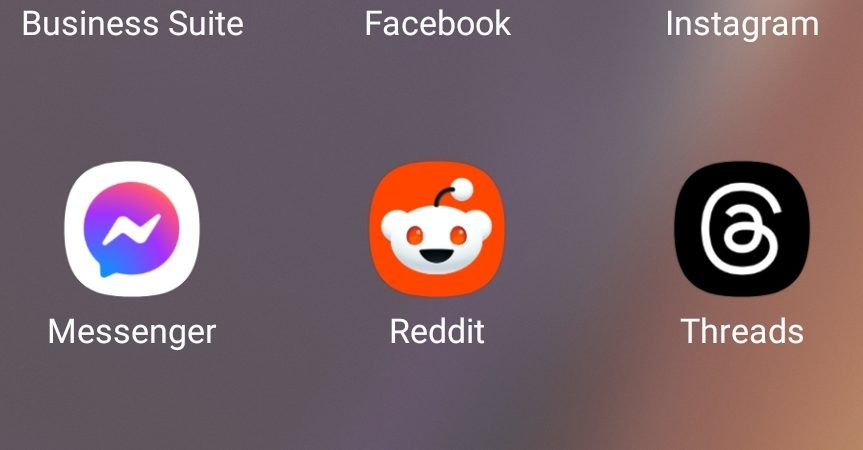So, you are the new social media manager for racquetball organization XYZ. Congratulations!
As you go forward, be sure to avoid repeating the mistakes of your predecessors. 🙂
Before I go into the biggest issues that I’ve seen repeated by different groups, you’ll want to know what I’ve had to say about social media & racquetball in the past so that you can weigh my opinions about these items. All seven of the links are to prior articles on this same website.
1) Social media – Basic Options to Exploit
2) The Social Media Blueprint
3) Social Media and how Racquetball Players aren’t helping themselves
4) Traditional Media Opportunities
5) Using YouTube Clips to promote Racquetball
6) Facebook plan for City/State/Regional organizations
or even 7) Growth Hacking For Racquetball Tournaments
Some of the topics that I haven’t addressed in the past are the most common complaints about racquetball organizations.
Complaint – I don’t know when or where the event is.
Root cause -> Relying on a third party to promote your event or to show details about your event, like location, brackets, broadcast schedules, etc. i.e. if you only use the R2 page (or Trackie page) then you are failing to be the authoritative source of information about your organization’s efforts and your social media posts will be missed or dismissed as incomplete and irrelevant.
Complaint – I don’t know where to sign up.
Root cause -> Failure to include a call to action in your posts. Every time you mention a future event, include the pertinent details, including (and most especially) a clickable link to the registration. Also include the facility, the city, and the dates. Failure to include all of the pertinent information to allow your follower to take immediate action to register is a failed post.
Complaint – I don’t know when the broadcast is.
Root cause -> Failing to include time zone information when posting about broadcast schedules, in particular. It is extremely unlikely that all of your followers on social media live in the same time zone, unless you are representing an organization that is city specific. (i.e. Texas and South Dakota both cover multiple time zones, for example)
Complaint – There is a random link that was shared, but I have no idea why.
Root cause -> Posting great copy with a link. You would think that this is what you want, and indeed it is 75% of what you need. If your followers specifically on Facebook attempt to share the post, only the link will be shared (via mobile devices) and the great copy that was going to convince people to visit the link is lost. Take the time to add a photo to the post, so that all of the text in your copy is shared with the photo and the link. Here’s an example that came up again today, that when shared only passes on the R2 link and the copy is lost.

Complaint – I don’t know when or where the event is.
Root cause -> Relying on one social media platform to reach all of your players or supporters. If you are doing social media, use the tools that allow you to post to as many of them as possible. Facebook has a specific demographic, Instagram is different, as is Reddit / Twitter-X / Threads / Pinterest etc. If your post is about your next event, you want all of those potential players to know. Invest in Hootsuite / Planable / Crowdfire / Postling or a similar tool to minimize the time you spent creating and recreating the posts everywhere your audience is. (If you are going to be really good at social media and plan to do it for a living, you will also need to understand how to change the posts for each social media demographic for best reach and results. That is a completely different post.)
Complaint – I don’t know when or where the event is.
Root cause -> Failing to use the Check In features of the social media tool. I wrote an entire article about this one. 🙂
Complaint – I didn’t discover this event/organization organically.
Root cause -> Failing to use hashtags correctly on social media tools that support them.
a) Don’t make these up, the hashtags are for people that don’t currently follow you to discover you.
b) Include the location of the event. i.e. #Boston, so that people that are following #Boston or that tap on #Boston in someone else’s post have the opportunity to be exposed to your event & organization.
c) Include the sport. #racquetball has 76K posts on Facebook as of the time of writing this article. Here are the links for Twitter, Instagram (100k), Threads, (Pinterest no longer makes hashtags clickable or followable)
4) Some other useful hashtags for posts about results: Champions (4.9M posts, 2.3K follows), Tournament (2.1M posts)
5) Investigate your new hashtags before you use them. https://www.facebook.com/hashtag/(your new thing here), you don’t want to tie your organization to a hashtag that is completely unrelated to things you stand for or support. Acronyms are particularly dangerous for this. [Looking at you WorldWideRacquetballDay, AKA #wwrd as it is used by wrestling groups and Reba McEntire fans, and a number of other things that are completely unrelated to racquet sports, #irt is just as bad]
Complaint – I cannot tag your organization to drive followers to you.
Root cause -> Failing to complete setup of the profile of the Page. If your Page on Facebook has a Profile ID instead of a name, you won’t be tagged and you will miss those referrals. (This is fixed on the https://www.facebook.com/settings/?tab=profile page, do not leave the Username blank.)
Current examples of this, as of the time of this writing:
https://www.facebook.com/profile.php?id=100083941144888 – Golden State Open
https://www.facebook.com/profile.php?id=100062936273722 – ASOCIACION DE RAQUETBOL DE GUATEMALA
Complaint – The post is full of @’s and no clickable links.
Root cause -> Failing to configure your post for the social media site it was posted on. If you post first to Instagram and tag sponsors, players, locations, etc. with an @, that will just show up as unclickable garbage on your Facebook post. One recent example is tagging the Instagram account @officialgoldenstateopen in a Facebook post. The Facebook users get nothing out of that tag and would need to be informed by the rest of your post that it was an Instagram account that you were trying to link. If you use a tool to manage your cross posting, be sure that it handles this well or allows you to customize your posts for each service. i.e. link the Facebook account on your Facebook posts and @ the Instagram accounts on your Instagram posts.
Complaint – I cannot find the video of matches from that event.
Root cause -> Failing to create a Playlist (if you broadcast on Facebook) to get another chance to spread the news about your event and the videos from your event. Once you have the Playlist created, share it with a photo from the event. If you also broadcast on YouTube (or another site that allows groupings of videos into playlists) be sure to create a playlist for the event and share it! (i.e. the organization has already invested in making this content, reuse it!)
What other social media complaints do you have about racquetball organizations that weren’t listed here or in one of the prior articles? What advice would you give a new social media person that was getting involved with racquetball specifically?
You can give your feedback to me (and be featured in updates to this article) by reaching out to me on this site, Reddit, Facebook, Twitter or Threads.
![]()